 Sophia here, to spotlight low-cost products that might be useful for starting filmmakers! Our first look is at LensShifter! Engineerable (Facebook page) has a crowdfunding campaign happening right now for an excellent little tool that makes it easier to pull focus and zoom (if you must zoom) while shooting video!
Sophia here, to spotlight low-cost products that might be useful for starting filmmakers! Our first look is at LensShifter! Engineerable (Facebook page) has a crowdfunding campaign happening right now for an excellent little tool that makes it easier to pull focus and zoom (if you must zoom) while shooting video!
It’s not quite available yet, but I got the pleasure of getting an advance version to try out. I brought it on a number of sets these past few weeks (including a feature film and a short), and I was impressed with the simplicity of the enginneering. I used the LensShifter primarily on Rokinon Cine Prime lenses with a Blackmagic Production Camera.
What is it?
The LensShifter attaches to the grooves of the focus, aperture (for cine lenses), or zoom ring on your lens and helps give you a handle and additional leverage from which to rotate the rings. They are available in red and blue, so you can attach two and easily visually differentiate. I don’t tend to do a lot of in-camera zooms or in-shot aperuture changes, so I mainly used the LensShifter for focus pulling. If you are doing a lot of zooms, I could see this being very useful for a smoother zoom as well (especially for live-events!).
Why is it smoother?
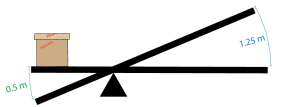
The LensShifter works on a principle of leverage and rotational distance. If you are close to the center of the lens – touching the focus ring for example – a small movement of your hand results in a relatively large amount of rotation of the lens ring. This is because the circumference of the rotational movement is equal to π * radius squared. So, for a small radius (touching close to the lens), the circumference is small and a small movement will move the ring a relatively large angle. When you add a LensShifter, you extend the radius of the ring, creating a larger circumference. In this case, rotation of the ring will require a larger movement of your hand to generate the same change in rotational angle.
Is that good? Yes!
It gives you much more sensitivity, precision, and control, and helps eliminate focus jitter from small hand movements.
I especially found it useful in situations where it was best not to touch or bump the camera (such as handheld on an 85mm lens; or atop a fully-extended slightly shaky tripod) – for those moments that bumping the lens/camera is extra-undesirable.
lt also feels great not having to reach around the front of the camera at weird angles to find the focus to adjust. The lever is very smooth and just requires a slight touch to move.
 How does it attach?
How does it attach?
The LensShifter is very quick and easy to attach. You just line up the grooves of the belt over the grooves of your lens and then tighten it by turning the ball on the end until it is snug. If you need it to be larger, just loosen the ball before attempting to fit it over the lens. There is also a counterbalance (the black ball) to keep the weight of the arm from turning the ring on its own. You can shift where the handle lands (before tightening) to anywhere around the ring to find the best spot for you to reach.
PhotoJoseph did an extensive video-review of the LensShifter as well, if you’d like to see more about it!
And, here’s their kickstarter:

